[Note: I also tried the following commands/steps on Ubuntu 11.04 from a virtual machine, but could not test the hardware. You can give it a try]
As mentioned here, the last driver for Vodafone USB modem on Ubuntu is for Ubuntu 10.04, and it is a beta version. I still gave these steps a try on Ubuntu 10.10 and hoped it worked (and it did).
I had to go through two ways to run the USB modem.
Way #1:
1- Install the dependencies as mentioned on website, except for python-gnome2-extras (which is not available). And also two important drivers.
2- Download the Vodafone USB Connect folder from this link.
3- Uncompress the package and install it.
[assuming I downloaded it in /tmp]
4- Run the application from the terminal with the command
Way #2:
After trying this and working with it, I had today the following problem: the USB modem was not recognized, and did not want to get recognized for a while (but after a couple of hours I tried again and worked fine).
So I tried to search for another solution and found that option from the connections icon to "Set up a Mobile Broadband Connection"
[as far as I know, the plans are: Contract,Prepaid]
But this way does not give me the options I use like: Usage, Speed, SMS.
This was all my experience with Vodafone USB Modem on Ubuntu 10.10. I hope it helps.
As mentioned here, the last driver for Vodafone USB modem on Ubuntu is for Ubuntu 10.04, and it is a beta version. I still gave these steps a try on Ubuntu 10.10 and hoped it worked (and it did).
I had to go through two ways to run the USB modem.
Way #1:
1- Install the dependencies as mentioned on website, except for python-gnome2-extras (which is not available). And also two important drivers.
sudo apt-get install wvdial hal python-twisted python-serial python-sqlite python-tz python-gobject python-dbus python-cairo python-crypto python-gtk2 python-gnome2 lsb-release python-glade2 sudo apt-get install usb-modeswitch ozerocdoff
2- Download the Vodafone USB Connect folder from this link.
3- Uncompress the package and install it.
[assuming I downloaded it in /tmp]
cd /tmp tar xvfz Ubuntu.tgz cd ./Ubuntu sudo dpkg -i vodafone-mobile-connect_2.20.01-1_all.deb
4- Run the application from the terminal with the command
vodafone-mobile-connect-card-driver-for-linuxor from the Applications/Internet menu.
Way #2:
After trying this and working with it, I had today the following problem: the USB modem was not recognized, and did not want to get recognized for a while (but after a couple of hours I tried again and worked fine).
So I tried to search for another solution and found that option from the connections icon to "Set up a Mobile Broadband Connection"
[as far as I know, the plans are: Contract,Prepaid]
But this way does not give me the options I use like: Usage, Speed, SMS.
This was all my experience with Vodafone USB Modem on Ubuntu 10.10. I hope it helps.


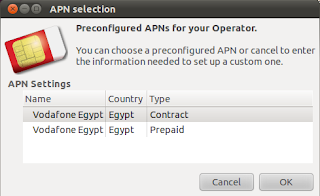











(Y)
ReplyDeleteGlad I could help :)
ReplyDelete